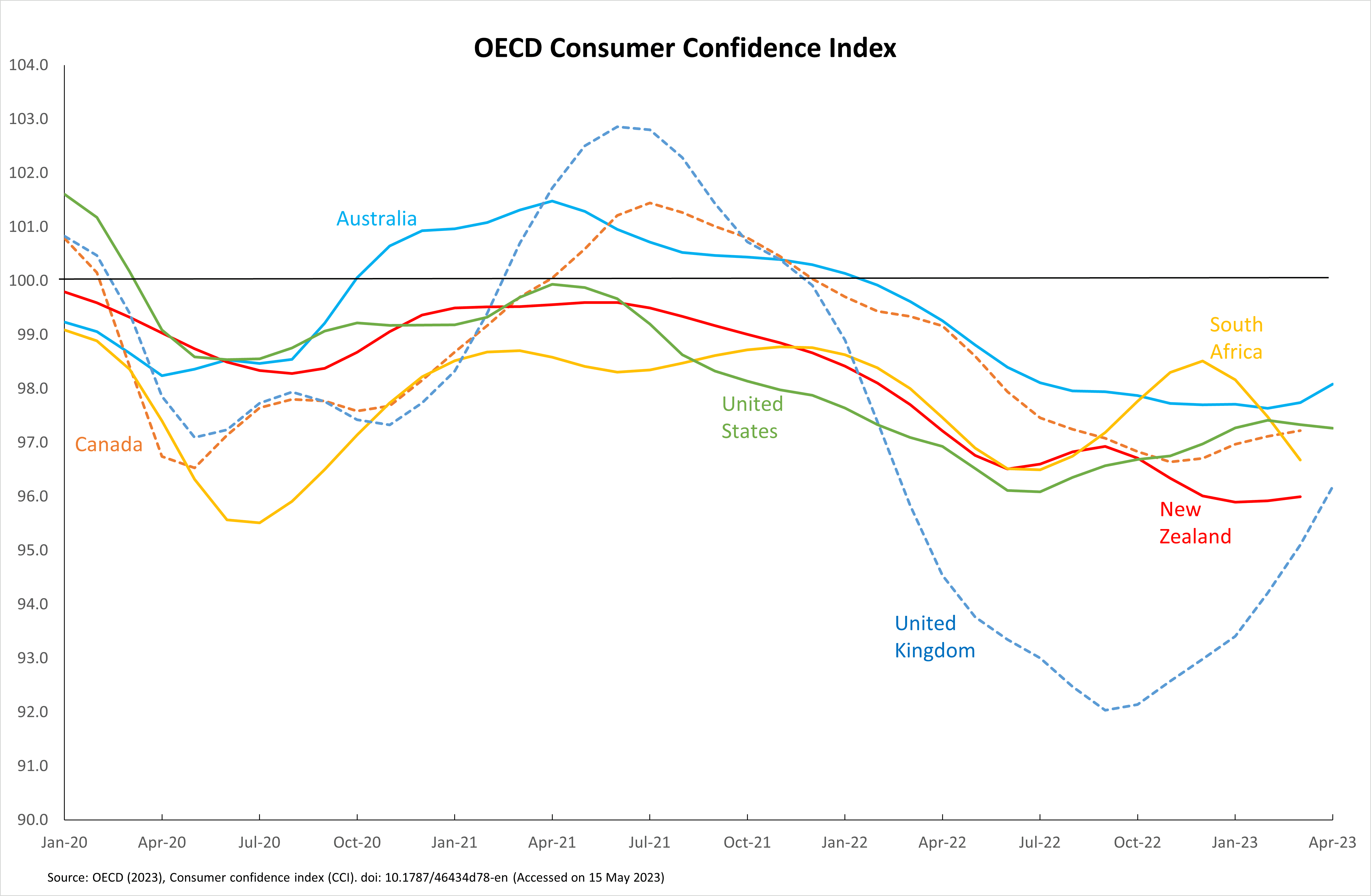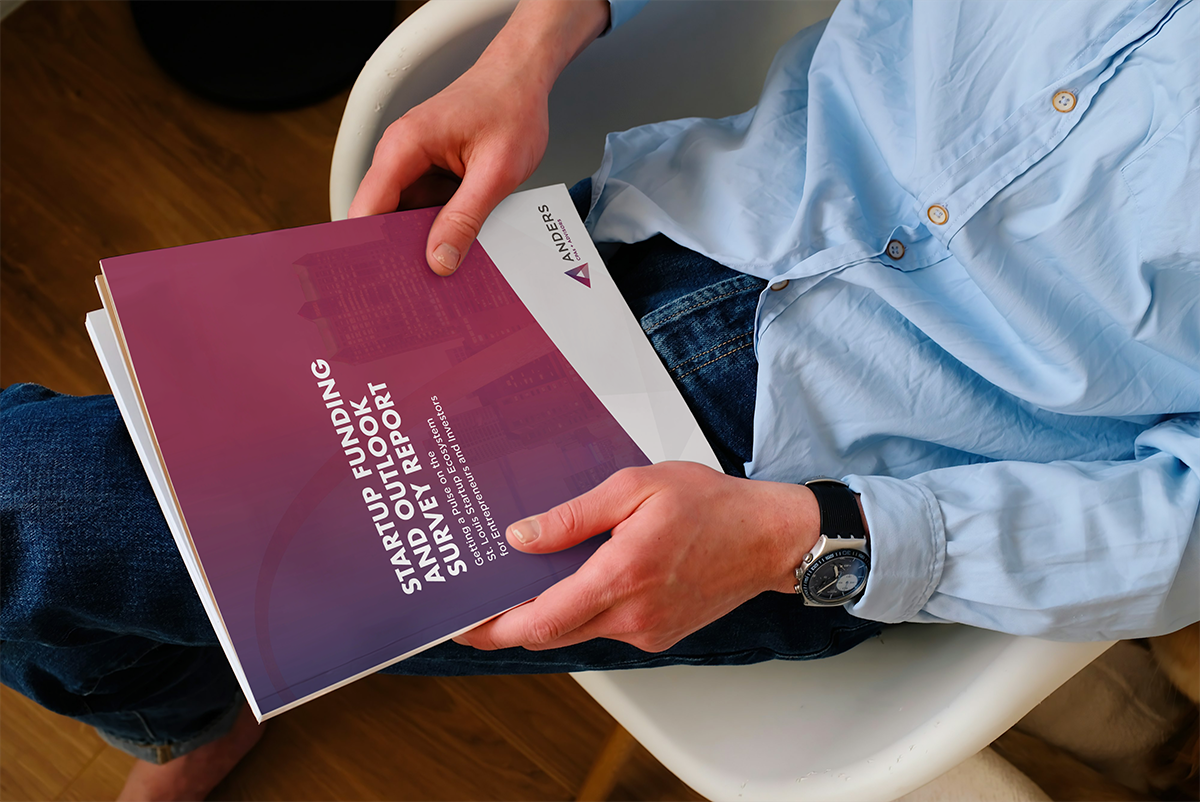As a business owner, one of your New Year’s resolutions may have been to provide the best onboarding experience for your clients.
Attracting and retaining clients is crucial for any business, but the process of onboarding new clients can be time-consuming.
So, how can you create a professional and efficient workflow that will impress your clients and make your life easier? The answer is simple: make a great first impression!
In this blog post, I’ll share some tips and best practices for using the MYOB business management platform as your preferred solution for setting up new files and onboarding new clients with ease.
Start by finding the MYOB champion in your practice who will perfect this role. Developing these steps will help you streamline your process and ensure you provide client service excellence.
Begin with MYOB Practice
Log in to MYOB Practice (commonly referred to as the Partner Dashboard).
If you are a sole trader, you can simply login with the email used for MYOB access.
If your practice has multiple employees, make sure to log in with the email that manages MYOB for your Practice. The email that is logged in will become the ‘Owner’ of the newly created files.
MYOB Practice has some fantastic features here that can elevate your Practice workflows to the next level.
For example, you can access the MYOB secure Portal to collaborate and share documents with clients, request digital signatures, and streamline BAS preparation and lodgement, all paperless and secure!
Next, decide who will pay for the subscription
Within MYOB Practice, you will see a dashboard with various tabs for different functions. Ensure you are in the Client Files tab and click on the tile that says ‘Create File’.

Here you simply enter the client contact information and who will take on the subscription. I recommend choosing ‘My client pays’, so you both become ‘Owners’ and have all the permissions to setup the file with the key feature benefits.
Plus, if you have selected Commission as your Partner reward preference, your client will also receive the same discount on their subscription — up to 30% and for those reaching Diamond partner status.
Choose the right subscription fit for your client
Through your client discovery, choose the best plan level for your client’s current needs. MYOB will continually support their business as they grow and succeed, so you can feel confident in your choice.
If you’ve selected ‘Commission,’ you’ll automatically see the best offer available for our Partners. So there’s no need to search for promotion codes. Choose your plan and continue.
At this point, review details, and if everything looks good, click ‘Create file.’
You’ll see a confirmation message at the top of your page, and you can access your new client file shortly.
If you can’t see it immediately, give it a minute and check filters so you can see files in ‘Creating’ status.
Getting to the fun part
Now comes the fun part: customising and setting up key features to give your client the best experience with their new MYOB file.
The Setup Guides float across the top of your Dashboard, highlighting areas that you may need to complete.
Work through these guides with your client to ensure they have the best opportunity for success with their new MYOB file. They include:
While it may seem like a lot, your MYOB Practice champion should be able to complete the process in about an hour.
Create a Practice checklist that includes tips from our client onboarding blog and file setup steps to act as reminders and make it customisable to your practice requirements.
As a result, this will allow you to provide the same high-quality experience for all your new clients.

Education is the key to success
Once your client is ready to go, it’s important to provide them with the education, training and resources they need.
MYOB Academy offers great online learning paths to get them started, and using MYOB for Dummies as a reference guide can help them also understand the key workflows from a day to day bookkeeping perspective.
Finally, with the right education and support, your clients will get the most benefit from their new MYOB file and succeed in business.
Information provided in this article is of a general nature and does not consider your personal situation. It does not constitute legal, financial, or other professional advice and should not be relied upon as a statement of law, policy or advice. You should consider whether this information is appropriate to your needs and, if necessary, seek independent advice. This information is only accurate at the time of publication. Although every effort has been made to verify the accuracy of the information contained on this webpage, MYOB disclaims, to the extent permitted by law, all liability for the information contained on this webpage or any loss or damage suffered by any person directly or indirectly through relying on this information.