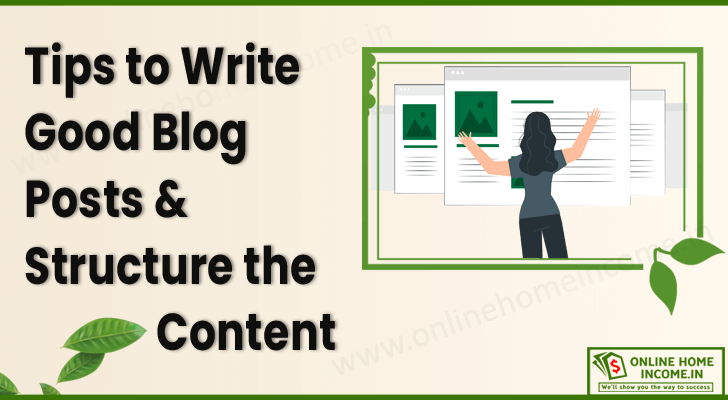Going freelance or becoming self-employed is an exciting move. But it’s one that comes with the responsibility of managing your taxes efficiently. To kickstart that process, you’ll need to create a personal tax account with HMRC; the UK’s tax, payments and customs authority.
The good news is that your personal tax account will work as a secure online space to make interacting with HMRC – and submitting your tax returns to them – way easier.
The even better news is that setting up a personal tax account with HMRC is free – and should only take you about ten minutes to do. In this article, we’ll take you through the process step by step and give you the ten simple steps to create a personal tax account.
Let’s start with the basics – why should you set up a personal tax account?
Benefits of setting up a personal tax account
Setting up your personal tax account with HMRC offers a bunch of great perks. Firstly, it makes handling your taxes much more straightforward, because you can manage everything online – and all in one place.
Your personal tax account gives you quick access to tools that help you keep an eye on your income, track expenses and remember important deadlines throughout the tax year. It also simplifies the process of submitting your tax returns, making sure you follow all the rules set by HMRC.
You can check how much income tax you’ve paid over the last five years, manage your tax credits, let HMRC know about any changes to your personal details and find your National Insurance number or UTR (Unique Taxpayer Reference) in just a few clicks.
Plus, having a personal tax account means you’ll get important updates straight from HMRC, and should be able to sort out tax issues without needing to write to or call them.