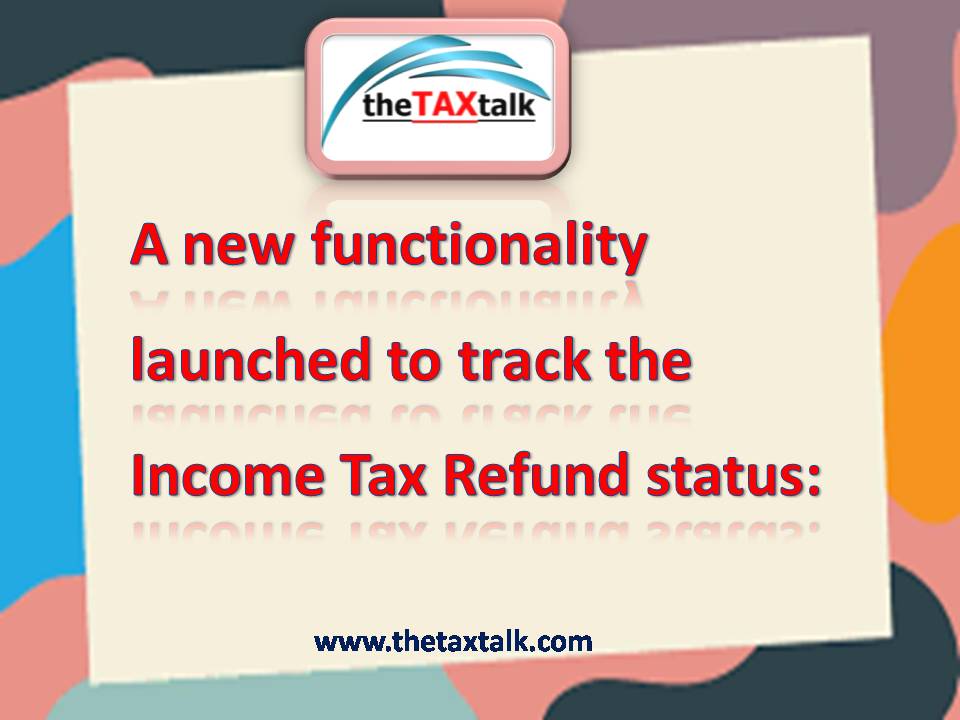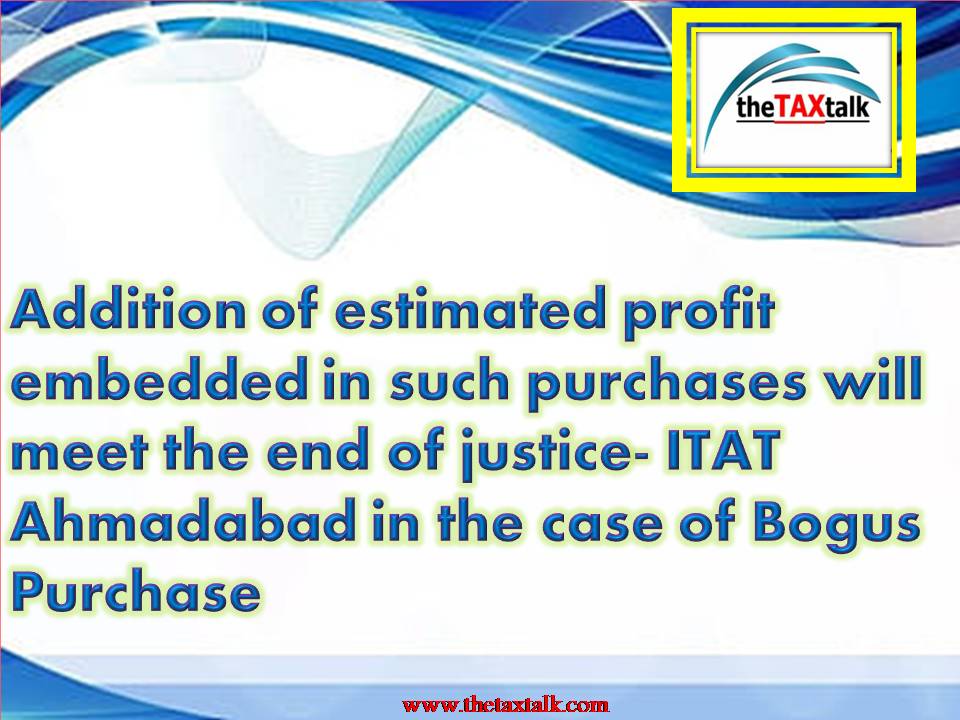![]()
A new functionality launched to track the Income Tax Refund status:
1. Previously, taxpayers had to check their income tax refund status on the TIN-NSDL website.
2. However, the Income Tax Department has now launched a new functionality called “Know Your Refund Status” on the e-filing portal.
3. It allows users to check their refund status directly from the portal itself. This functionality allows taxpayers to check the status of their income tax refund online.
4. Following is the step by step guide:
Step 1: Visit the E-filing portal.
Step 2: Scroll down the ‘Quick Links’ section till you see ‘Know Your Refund Status’. Click on it.
Step 3: Fill in your PAN number, AY (2023-24 for the current year), and mobile number.
Step 4: You will get an OTP. Fill in the OTP in the given place.
5. Now, it will show the income tax refund status. If there is some issue with your ITR bank details, the income tax refund status will show as “No Records Found”.
6. If your return has been processed successfully, you will see a status of “Processed”.
7. If your return has not been processed successfully, you will see a status of “Pending” or “Rejected”.